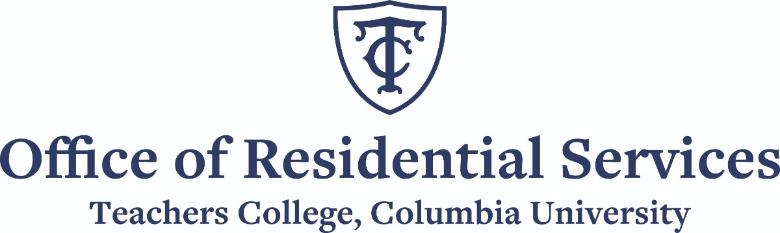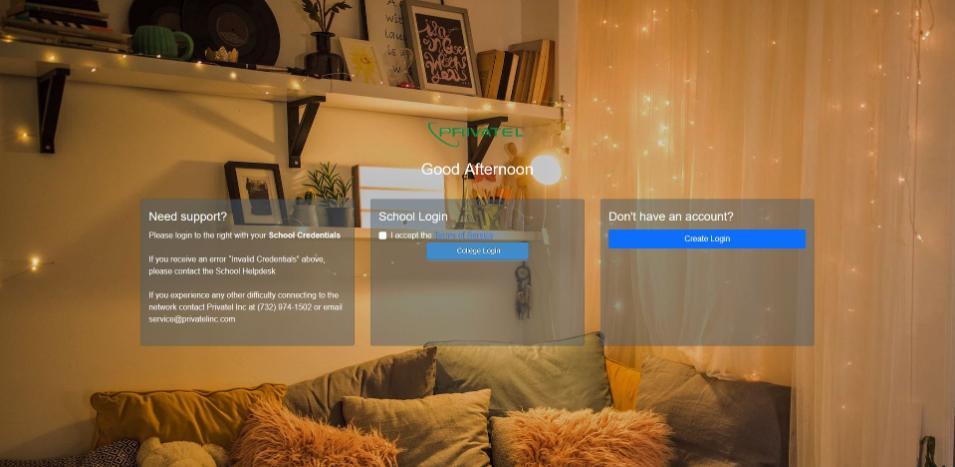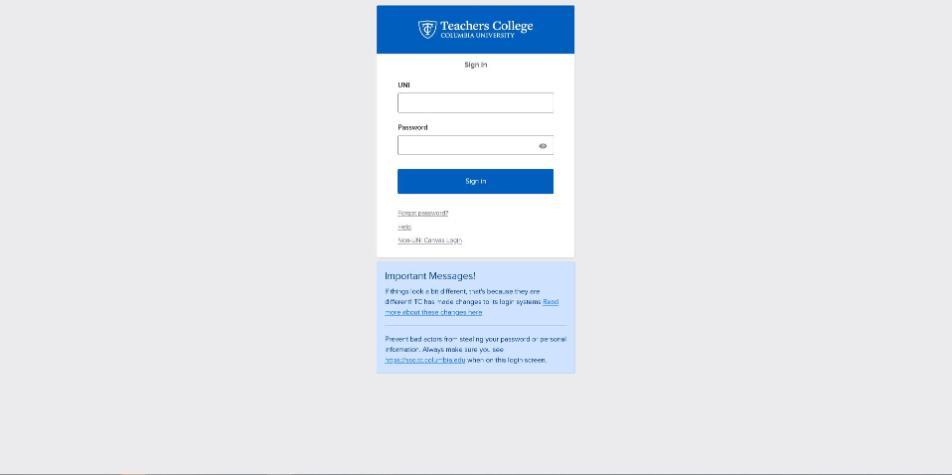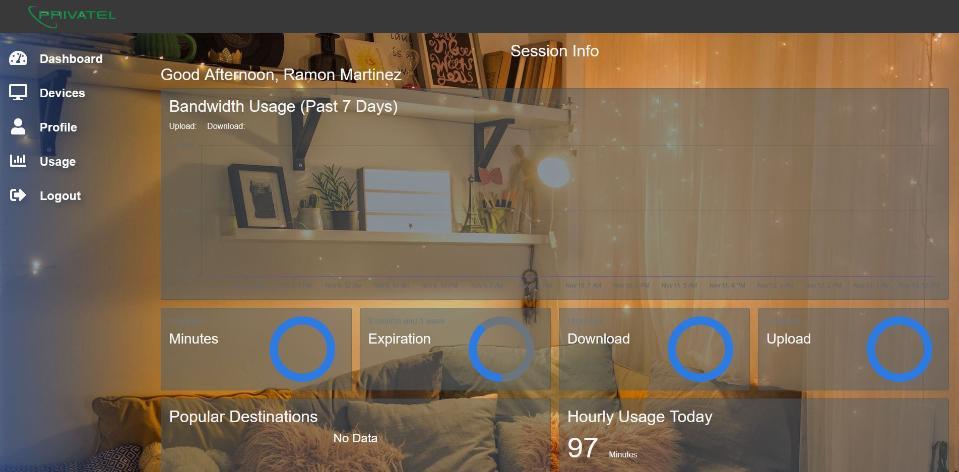Accessing the Teachers College Wi-Fi Network:
1) To connect to the Wi-Fi, select the SSID called Onboard-TC-Housing
2) Once you connect your device to the SSID above, the splash page shown below will appear. Once you accept the terms of service and click on “School Login,” You will be redirected to TC's Okta SSO page, where you will enter your Teachers College credentials. You will need your UNI and Okta password.
3) If your credentials are accepted, you will be presented with the Account Profile page below. Select the “Devices” tab on the left.
4) Scroll down to the "Manage Wireless" section at the bottom of the page, create your own personal passphrase, and select update. This will be the only password you will need for any future devices. Please note that the passphrase must be at least 8 characters, and contain at least one number and one special character.

5) Now you must disconnect from the Onboard-TC-Housing SSID and connect to the final SSID TC-Housing-Secure. You will be prompted for the password you just created in the previous step. Once entered, you will be granted network access. You should only need to enter the password the first time. The network will remember your device going forward unless you delete the device from your account. Note, any future devices you wish to connect to the Wi-Fi simply need to connect to the TC-Housing-Secure SSID using the password you created. Once this is completed, the device will automatically be added to your account and allowed network access.
6) If you would like to enter your private portal and manage your devices, visit
https://teacherscollege.privatel-wifi.com/ in your browser.
If you have any problems accessing this network, please contact Privatel Inc. at (732) 974-1502 or service@privatelinc.com.