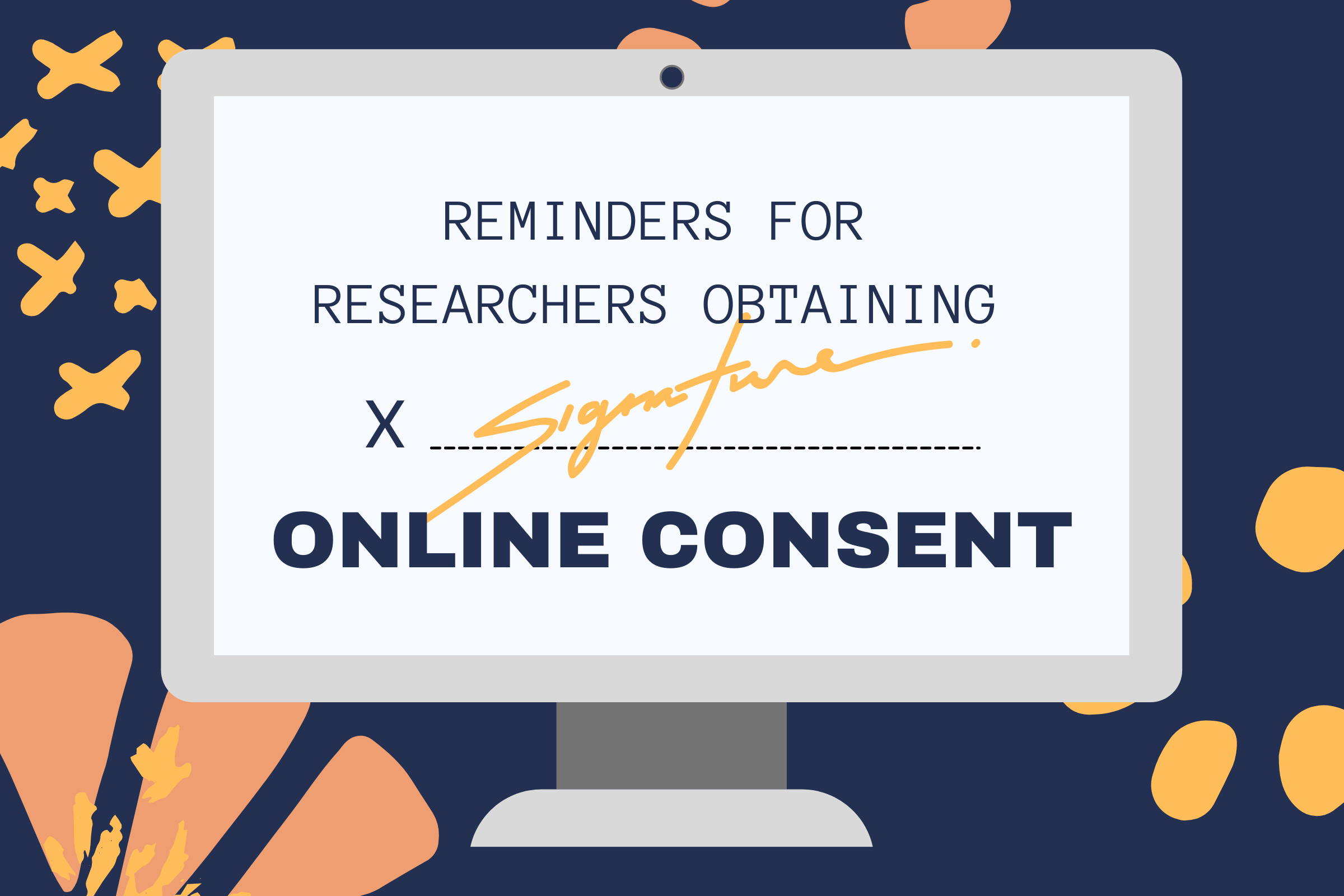In this age of remote research collection methods, online consent is a popular option for researchers. Online consent most commonly precedes digital surveys, but it can also be used for other remote data collection methods as well (e.g., Zoom interviews, workshops). Proper use of digital survey platforms to collect consent ensures best practices for data security and privacy protections are met. Please review our Sample Online Consent form for an example of how to collect consent using Qualtrics.
Researchers looking to collect online consent should follow these five tips:
1. Use your Teachers College (TC) Qualtrics account to document consent.
Following TC Institutional Review Board’s (IRB) Data Sharing, Requests, & Encryption Plan, researchers should use TC Information Technologies (IT) approved software for data collection and storage. In order to access Qualtrics, go to https://my.tc.columbia.edu/. The Qualtrics link is under the “Resources” tab on the top menu bar.
When submitting the consent form as part of your IRB application, use the Informed Consent Form Template and revise it for your purposes. Indicate on the application that you will use Qualtrics to collect online consent.
2. Copy-paste the entire approved consent form into Qualtrics.
After your protocol has been approved by the IRB, you will receive a letter of approval and a consent form bearing the official TC IRB stamp. TC IRB is the only department authorized to issue an official human subjects research stamp. Once you have received your approved consent form, copy and paste all of the text into Qualtrics. Do not upload your consent document as a JPEG or PNG, as these formats are not accessible to screen readers. The consent form should be the first item participant see before any study activities begin. If you need to make changes to your consent document after receiving approval, please submit these changes as a Modification to the approved protocol.
3. Provide participants with the option to download a copy of the TC IRB stamped consent form.
According to federal requirements, participants must be given the opportunity to maintain a copy of the consent form for their records. At the end of the consent section in Qualtrics, allow participants to download the approved, stamped consent document as a PDF. For step-by-step information on how to do this, please follow this Qualtrics guide.
4. Use Qualtrics’s multiple-choice, text entry, and signature functions to document consents and signatures.
On a paper consent form, researchers typically collect printed names, signatures, and dates. Qualtrics has the option for researchers to collect digital signatures. Using the text-entry function, participants can also type in their names. If you must remove identifiers from the consent form in order to preserve participant anonymity, apply for a waiver of documentation of informed consent (45 CFR 46.117(c)(1)). This waiver will replace the collection of signatures with checkboxes (e.g., “Yes, I consent to be in this study; No, I do not consent to participate in this study”) instead. TC IRB reviewers will make the final determination whether a waiver of documentation is granted.
Make sure to update the instructions on the consent form to match the modality of consent. For sample language, please review our remote consent guide.
Depending on the nature of your consent form, you may need to collect additional consent. For example, when audio or video recording interviews, researchers may give participants the option to choose whether or not they would like to be recorded. Use Qualtrics’s multiple-choice function to give participants the options: (1) Yes, I consent to be recorded; or (2) No, I do not consent to be recorded.
5. Ensure the privacy settings on Qualtrics are commensurate with the identifiers you plan to collect.
Qualtrics automatically collects identifiable information such as IP addresses. IP addresses serve as unique identifiers to help researchers verify fraudulent participants (bots). However, if you do not plan on collecting identifiers, please ensure that your survey is set up to record only the minimum amount of data. You can do this by enabling “Anonymize Responses” in the survey options. If you are sharing your survey publicly, your survey may be susceptible to bots. Qualtrics has several fraud detection features that you can include after your consent form, such as using a Recaptcha score. These can be used in place of IP addresses.
For a step-by-step walkthrough of how to use Qualtrics, please review TC IT’s guide. For any questions about consenting participants, please review our FAQs, and Be Informed about Consenting blog. You can contact the IRB with specific questions at IRB@tc.edu.